Premiere Pro
How to Add B-Roll Clips in Premiere Pro?

Thomas Choi• 4 min read
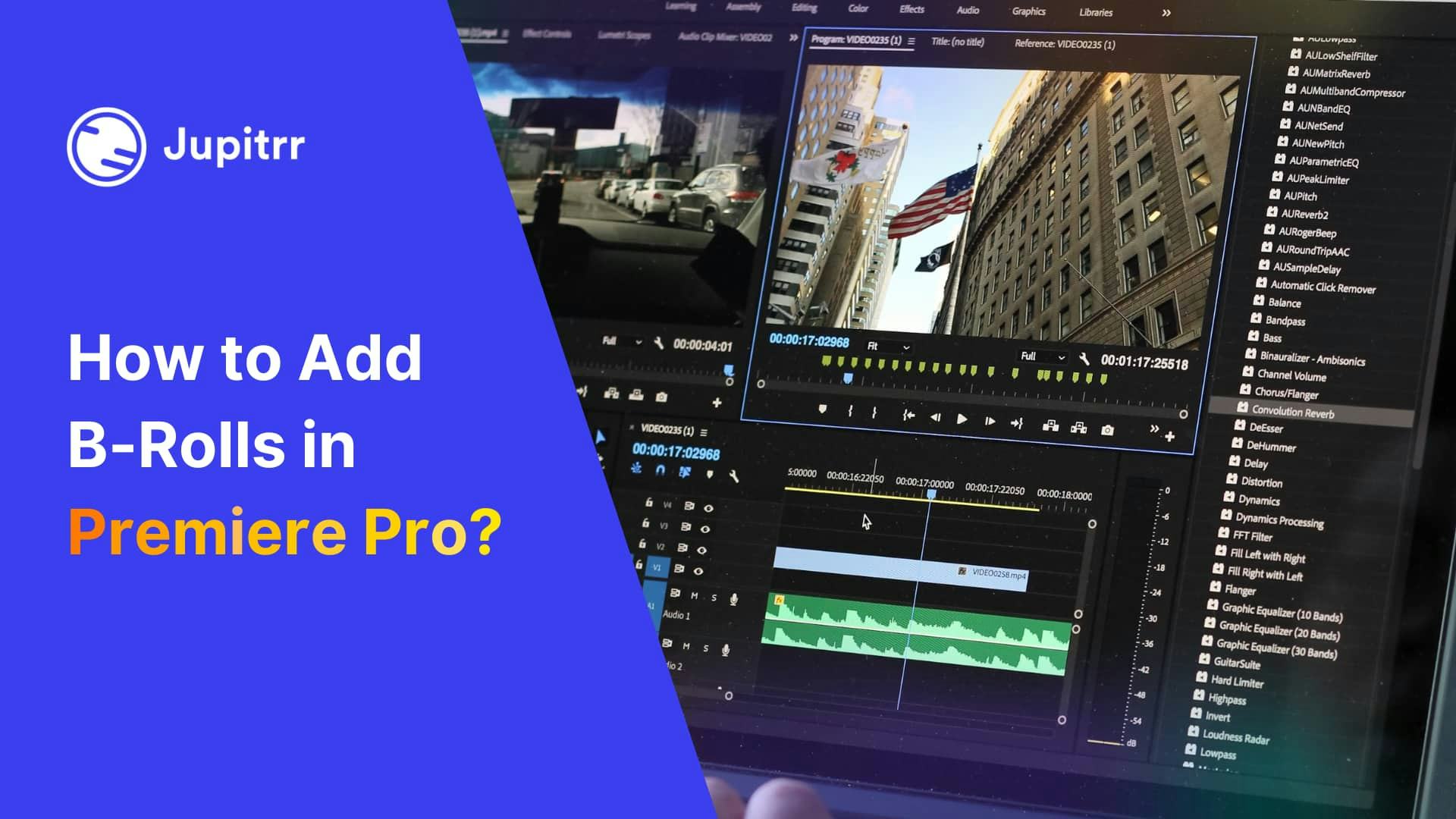
<p>Premier Pro is the most powerful video editing tool out there. However, this also makes it a complicated tool for beginners. </p><p>If you are new to Premiere Pro and struggling to add Ba roll to your video, this article is the easiest guide to do that.</p><p>We even covered an easier way for you to add B-rol to your videos. </p><p>But before we get on how to add a B-roll in Premiere Pro, let us first tell you why adding a B-roll is important for your video. </p><h2 id="why-do-you-need-to-add-b-roll"><strong>Why do you nee</strong>d to add B-Roll?</h2><p><a href="https://jupitrr.com/blog/what-is-b-roll-video?ref=jupitrr.ghost.io" rel="noreferrer">B-roll videos</a> are like the support for your main footage. They help you to tell your story better. If you make a video with you just talking about a subject, people will get bored and won't even be able to relate to the video.</p><p>By adding B-rolls, you keep the viewer's attention on the video and give them a context that helps them visualize what you are saying in the video. </p><p>Another reason to use B-roll videos is to cover up your hiccups. Maybe you blinked awkwardly or scratched your head, you can cover that part with a B-roll footage. </p><h2 id="how-to-add-b-roll-in-premiere-pro"><strong>How to add B-roll in Premiere Pro?</strong></h2><p>Here's a step-by-step guide on how to add B-roll in Premiere Pro:</p><ul><li><strong>Prepare your project: </strong>Open Premiere Pro and create a new project or open your existing one.</li></ul><figure class="kg-card kg-image-card kg-card-hascaption"><img src="https://jupitrr.ghost.io/content/images/2024/04/How-to-add-B-roll-in-Premiere-Pro---Creating-new-project-and-adding-video.jpg" class="kg-image" alt="How to add B-roll in Premiere Pro- Create a project and add your main footage" loading="lazy" width="2000" height="1125" srcset="https://jupitrr.ghost.io/content/images/size/w600/2024/04/How-to-add-B-roll-in-Premiere-Pro---Creating-new-project-and-adding-video.jpg 600w, https://jupitrr.ghost.io/content/images/size/w1000/2024/04/How-to-add-B-roll-in-Premiere-Pro---Creating-new-project-and-adding-video.jpg 1000w, https://jupitrr.ghost.io/content/images/size/w1600/2024/04/How-to-add-B-roll-in-Premiere-Pro---Creating-new-project-and-adding-video.jpg 1600w, https://jupitrr.ghost.io/content/images/2024/04/How-to-add-B-roll-in-Premiere-Pro---Creating-new-project-and-adding-video.jpg 2000w" sizes="(min-width: 720px) 720px"><figcaption><span style="white-space: pre-wrap;">Create a project and add your main footage</span></figcaption></figure><ul><li><strong>Import your footage:</strong> Go to the File menu and select Import. Locate your A-roll (main footage) and B-roll (supplementary footage) files and select them. Click Open. The files will be imported into your Project panel.</li><li><strong>Edit your A-roll:</strong> Drag and drop your A-roll footage from the Project panel onto a video track in your timeline. Use the trimming tools to cut out any unwanted sections.</li><li><strong>Add B-roll footage: </strong><ul><li>There are two ways to add B-roll in Premiere Pro - <ul><li><strong>Drag and drop:</strong> Locate the B-roll clip in the Project panel and drag it onto a video track above or below your A-roll clip in the timeline.</li><li><strong>Source monitor: </strong>Double-click the B-roll clip in the Project panel to open it in the Source monitor. Set In and Out point to mark the specific portion you want to use. Drag the marked clip from the Source monitor onto a video track in your timeline.</li></ul></li></ul></li></ul><figure class="kg-card kg-image-card kg-card-hascaption"><img src="https://jupitrr.ghost.io/content/images/2024/04/How-to-add-B-roll-in-Premiere-Pro---Adding-B-roll-footage-clips.jpg" class="kg-image" alt="How to add B-roll in Premiere Pro - Import B-roll footage clips that you want to add to your video" loading="lazy" width="2000" height="1125" srcset="https://jupitrr.ghost.io/content/images/size/w600/2024/04/How-to-add-B-roll-in-Premiere-Pro---Adding-B-roll-footage-clips.jpg 600w, https://jupitrr.ghost.io/content/images/size/w1000/2024/04/How-to-add-B-roll-in-Premiere-Pro---Adding-B-roll-footage-clips.jpg 1000w, https://jupitrr.ghost.io/content/images/size/w1600/2024/04/How-to-add-B-roll-in-Premiere-Pro---Adding-B-roll-footage-clips.jpg 1600w, https://jupitrr.ghost.io/content/images/2024/04/How-to-add-B-roll-in-Premiere-Pro---Adding-B-roll-footage-clips.jpg 2000w" sizes="(min-width: 720px) 720px"><figcaption><span style="white-space: pre-wrap;">Import B-roll footage clips that you want to add to your video</span></figcaption></figure><ul><li><strong>Refine your B-roll: </strong>You can use the trimming tools to adjust the In and Out points of your B-roll clips to precisely match your needs. For a B-roll with audio, you might want to unlink the audio and video by selecting the clip, right-clicking, and choosing "Unlink." This allows you to mute the B-roll audio if it clashes with your A-roll audio.</li><li><strong>Arrange and trim your B-roll: </strong>Experiment with placing your B-roll clips between sections of your A-roll to visually complement your narration or story. Use the trimming tools to adjust the length of your B-roll clips to create a smooth flow in your video.</li><li><strong>Add transitions: </strong>You can add transitions between your A-roll and B-roll clips for a more polished look. Premiere Pro offers various transition options in the Effects panel. Drag the chosen transition effect between your clips on the timeline.</li><li><strong>Preview and refine: </strong>Use the playback controls in the Program Monitor to preview your edited sequence with the B-roll footage. Make further adjustments to the timing and placement of your B-roll clips for optimal storytelling.</li></ul><p>You can then save the video by exporting it in your preferred format. </p><p>And that will be all. Your B-roll will be added to your video in Premier Pro.</p><p>But do you think it was a long process to add B-roll in Premiere Pro?</p><h2 id="easiest-way-to-add-b-roll-to-your-video"><strong>Easiest Way to add B-roll to your Video</strong></h2><p>If you find it difficult to add B-rolls to your video in Premier Pro, try <a href="https://jupitrr.com/?ref=jupitrr.ghost.io" rel="noreferrer"><strong>Jupitrr</strong></a>.</p><p>Jupitrr is the easiest video editing tool for adding B-rolls. Simply:</p><figure class="kg-card kg-image-card kg-card-hascaption"><img src="https://jupitrr.ghost.io/content/images/2024/04/Add-B-rolls-using-Jupitrr.gif" class="kg-image" alt="How to add B-rolls using Jupitrr" loading="lazy" width="636" height="480" srcset="https://jupitrr.ghost.io/content/images/size/w600/2024/04/Add-B-rolls-using-Jupitrr.gif 600w, https://jupitrr.ghost.io/content/images/2024/04/Add-B-rolls-using-Jupitrr.gif 636w"><figcaption><span style="white-space: pre-wrap;">How to add B-rolls using Jupitrr</span></figcaption></figure><ul><li>Go to <a href="https://jupitrr.com/create-slideshow?ref=jupitrr.ghost.io" rel="noreferrer"><strong>Jupitrr's AI Video</strong></a></li><li>Upload your Video</li><li>Highlight the parts of your video in the subtitles where you want to add a B-roll</li><li>Click on "Generate Video" or upload your own clips</li></ul><p>And that's it! </p><p>If you want to add your own clips as the B-roll, just click on "Upload image/video" after highlighting.</p><h2 id="final-words"><strong>Final words</strong></h2><p>As mentioned earlier, B-rolls are important to keep your viewers engaged and cover up your hiccups. However, adding b-roll footage to your video doesn't need to be hard like it is while adding b-roll in Premiere Pro.</p><p>Try using Jupitrr for free. You can add a stock B-roll footage or upload your own clip in Jupitrr. It takes less than 2 minutes for you to add a B-roll to your video and export it by using Jupitrr.</p><div class="kg-card kg-button-card kg-align-center"><a href="https://jupitrr.com/?ref=jupitrr.ghost.io" class="kg-btn kg-btn-accent">Try Jupitrr for Free</a></div>